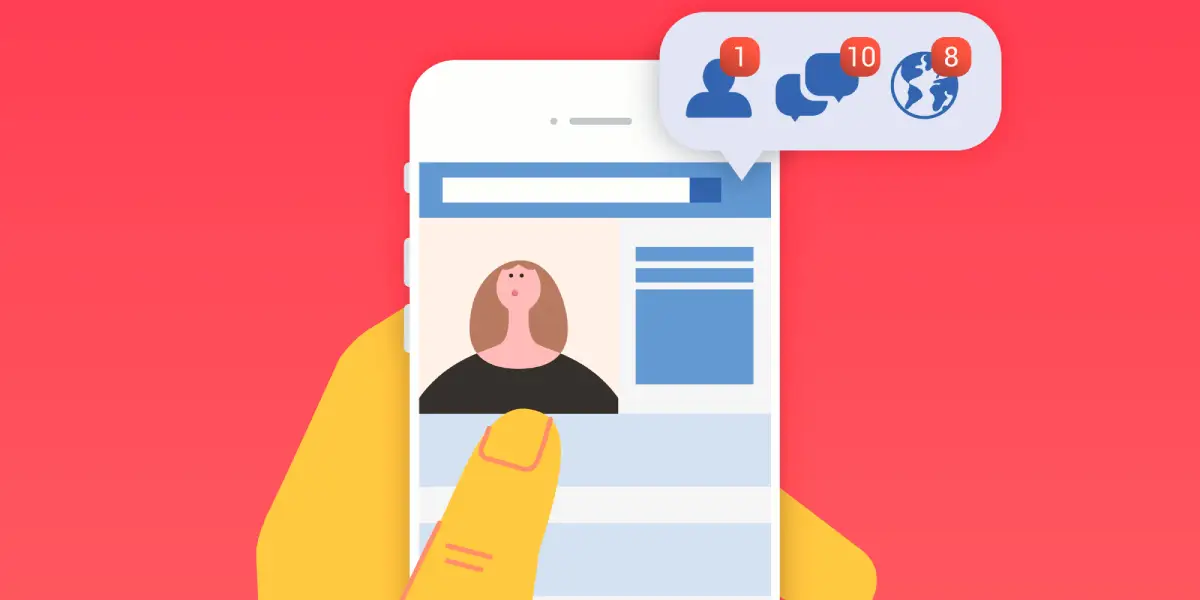Name on Facebook is understood as a code name so people can know and call each other on Facebook. Users can use their real names or use nicknames to name on Facebook. During the process of using Facebook, there will be times when users want to change Facebook’s name because they find the old name does not suit them. Changing your name on Facebook is not too difficult, with just a few steps on the Facebook browser. If you are new to Facebook and want to change your Facebook name, please refer to these articles. This article will provide detailed instructions on how to change your name on Facebook with just a few simple steps.
Why do users need to change their names on Facebook?
Users need to change their name on Facebook because of personal needs or changes in their lives. Maybe they want to use their real name instead of a fake name or nickname. Sometimes, they want to change their name to reflect a change in life, like marriage, divorce, or a change of perspective. Changing your name on Facebook can also help users create a personal impression and identify themselves on the social network.

Facebook’s Name Change Policy

Name change policy on Facebook is a topic that many users are interested in. Changing the name on a large social network like Facebook can cause a lot of controversy and concern because it can affect the privacy of each user. That’s why Facebook has specific regulations on changing names on Facebook to ensure accuracy and safety for users.
According to current policy, users can change their name on Facebook but must follow certain regulations. First, the name used must be the user’s real name, no nicknames, fake names or brand names can be used. This helps users build a more authentic and transparent online environment.
In addition, Facebook also requires users not to change their names too many times in a short period of time. This helps avoid policy abuse to annoy others or create confusion in the online community.
>> View more: how to fix facebook market place
How to change your name on Facebook
If you are new and don’t know how to change your name on Facebook, please see the instructions below.

Change your name on Facebook on a computer browser
If you want to change your name on Facebook through your computer browser, follow these steps:
1. Log in to your Facebook account using your computer’s web browser.
2. In the main interface, click the down arrow at the top right of the website.
3. Select “Settings & privacy” from the drop-down menu.
4. In the left menu, select “Personal information”.
5. Click “Name” and enter the new name you want to display on Facebook.
6. After entering the new name, click the “Mark” button to save the changes.
>> View More: How to get marketplace back on facebook
Change name on Facebook on phone browser
If you want to change your name on Facebook through your mobile browser, follow the steps below:
Step 1: Open the browser on your mobile phone and visit Facebook’s website.
Step 2: Log in to your account by entering your email and password.
Step 3: After logging in, click on the menu icon (consisting of 3 horizontal lines) in the upper right corner of the page.
Step 4: Scroll down and select “Settings and privacy”.
Step 5: Select “Settings”.
Step 6: Tap “Name”.
Step 7: Enter the new name you want to display on Facebook.
Step 8: Click “Save” to save changes.
>> View more: how to market your business on facebook
Final conclusion
It can be said that changing your name on Facebook is not too complicated. To change the name, you just need to perform the operations on the Facebook browser. However, before changing your name, you need to clearly understand Facebook’s policy on changing names. The article details everything from the policy to the steps to change your name on computers and phones, making it easier to change your name. If you intend to change your name on Facebook, you can apply the methods in the article.