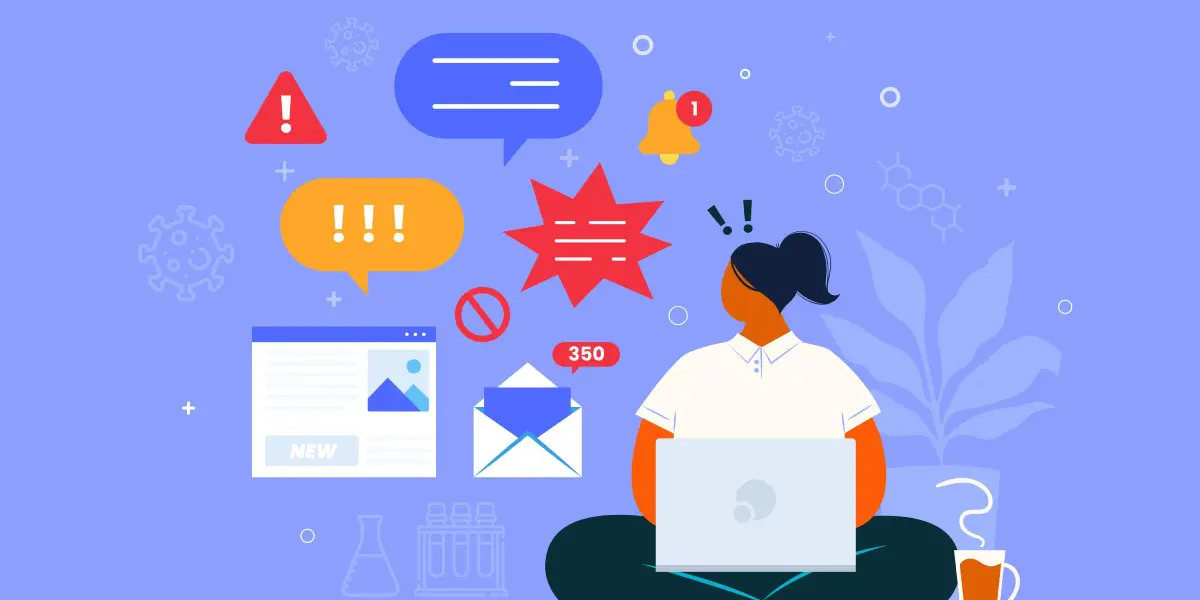Launched by Facebook in 2016, Facebook Marketplace has gradually become an ideal place to help businesses post and sell products more easily. Posting products for sale is extremely easy with a few steps such as posting photos, writing product descriptions and product prices. For shoppers, Facebook Marketplace is a place to buy and trade extremely reputable products.
However, while using Facebook Marketplace, many users encounter the situation that Facebook Marketplace does not work but do not know how to fix it. In this article, we will show you how to fix Facebook Marketplace not working.
The reason why Facebook Marketplace not working

3. Improvements and upgrades: Another reason Facebook Marketplace may be temporarily down is to perform system improvements and upgrades. Facebook may be developing new features, improving the user interface, or changing how Marketplace works. This may require downtime to smoothly roll out improvements and ensure continued stability.
4 Facebook Account Blocked: Facebook is very sensitive regarding its Marketplace’s community policy. If you post something that goes against this policy, your account will be blocked and you won’t be able to access Marketplace anymore.
5 Internet Connection: Sometimes, a bad internet connection also blocks Facebook users’ access to the Marketplace. It is, therefore, advised to always check your internet connection before using the Marketplace to ensure seamless access to all its functions.
>> View More: How to market on Facebook
Tips to fix Facebook Marketplace not working error
Facebook Marketplace and don’t know how to fix the problem? Don’t worry, below are some suggestions to help you fix errors when Facebook Marketplace is not working.

1. Check your internet connection: First, make sure you’re connected to the internet. If your internet connection is unstable or weak, it may be the reason why Facebook Marketplace is not working. Try restarting your network device and check your internet connection again.
2. Update the Facebook application: If you’re using the Facebook app on your mobile phone, check to see if the app needs updating. Updating the Facebook app to the latest version can help fix errors and issues when using Facebook Marketplace.
3. Clear application cache: Many errors when using Facebook Marketplace can come from the application’s cache data. Try clearing the Facebook app cache on your device and restarting the app to see if the problem is fixed.
4. Check your Facebook account: Sometimes, problems using Facebook Marketplace can stem from your Facebook account. Make sure your account isn’t locked or there are any other issues related to using Marketplace. If needed, contact Facebook support for help.
5. Use another web browser: If you’re using Facebook Marketplace on a web browser, try using a different web browser to see if the issue is with the browser. Sometimes, using a different web browser can help fix display and interaction issues on Marketplace.
6. Contact Facebook support: If you’ve tried all of the above methods and still can’t fix the problem, contact Facebook support directly for detailed and timely help. You can submit a support request through the Facebook Help Center page or through other communication channels Facebook provides.
>> View More: How To Buy and Sell Safely on Facebook Marketplace
Tips to avoid errors when using Facebook Marketplace
Facebook Marketplace has become a popular platform for buying and selling goods and services. However, using it can also cause some unexpected errors. Here are some tips to avoid mistakes when using Facebook Marketplace.
1. Confirm product information clearly: Before listing a product for sale, make sure you have provided enough detailed information about the product, including images, description and price. Providing clear information will help avoid misunderstandings and disputes about the product later.
2. Check the accuracy of the information: Before posting the product, carefully check the product information to ensure accuracy. Providing inaccurate information can lead to buyer dissatisfaction and unnecessary disputes.
3. Make the transaction safely: Once you have found a buyer or seller, make the transaction safely. Choose a public transaction location and avoid transactions in wild, unsafe places.
4. Pay attention to related fees and costs: Before making a transaction, clearly identify related fees and costs such as shipping fees, service fees… to avoid unwanted surprises later This.
5. Respond promptly: When someone contacts you about your product, respond promptly and politely. A delayed response can cause the buyer or seller to lose confidence and cancel the transaction.
6. Always maintain politeness: During the process of exchanging information and performing transactions, always maintain politeness and respect for partners. This will help create a positive trading environment and avoid unnecessary conflicts.
7. Check the product’s condition: Before receiving the product, carefully check the product’s condition to ensure that it is as described in the advertisement. This will help avoid future disputes about the product’s condition.
8. Report improper activities: If you detect any fraudulent or improper activity during a transaction, report it immediately to Facebook so they can handle and prevent the activities. this in the future.
>> View More: Dropshipping on Facebook: Guide for newbies
Final conclusion
If you are experiencing Facebook Marketplace not working, don’t worry too much. In the article, the causes and ways to fix the error of Facebook Marketplace not working are presented in great detail. Please read the entire article because it will help you a lot in Facebook advertising.