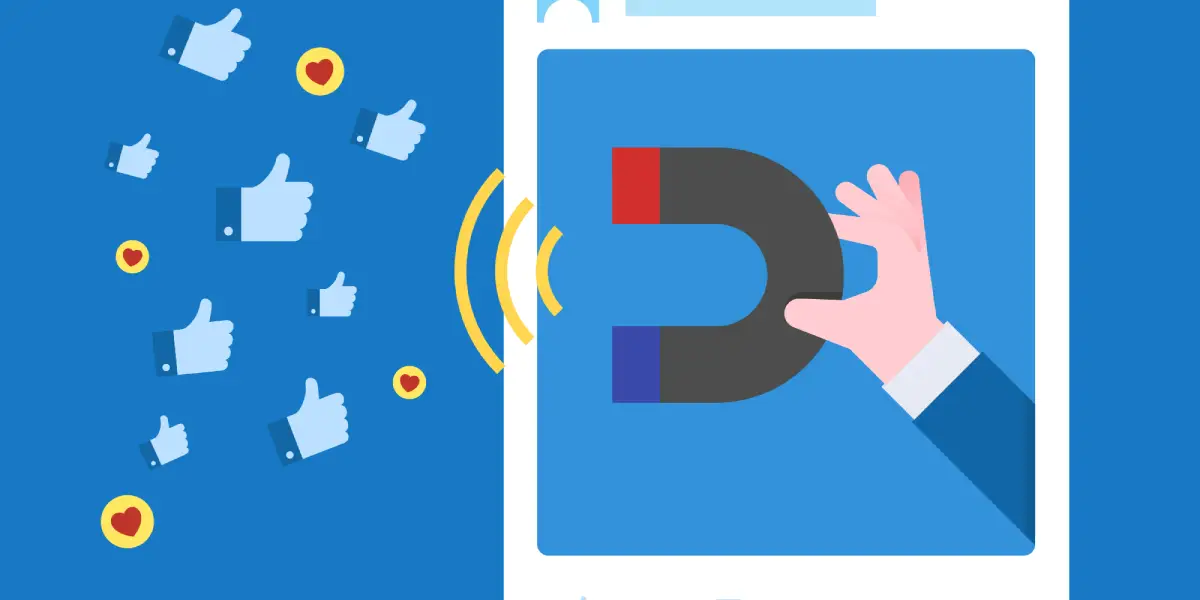Nowadays, people have changed their direct shopping method to online through social networking sites such as Facebook. It is also for this reason that many businesses have chosen to do business online on Facebook to reach more customers. To promote products to users, businesses need to run Facebook ads.
However, not all businesses can run effective Facebook ads to promote products and brands. Have you ever heard of collection ads on Facebook? This is a form of advertising that will make doing business on Facebook more convenient. So let’s learn how to use Facebook collection ads in this article.
What are Facebook collection ads?

Facebook collection ads are a form of advertising on the Facebook platform that allows businesses to display a series of their products or services in a single post. These ads often appear on the timeline and can attract users’ attention by displaying vivid images and videos.
Facebook collection ads help businesses create a better online shopping experience for consumers by letting them view and interact with multiple products at once. When users click on the ad, they are taken to a landing page containing detailed information about the products and services they are interested in.
A big advantage of Facebook collection ads is the ability to optimize the mobile experience, as it is designed to display well on mobile devices. This helps businesses reach a large number of users accessing Facebook via mobile phones.
>> View more: Can you advertise crypto on facebook
How Facebook Collection Ads Work
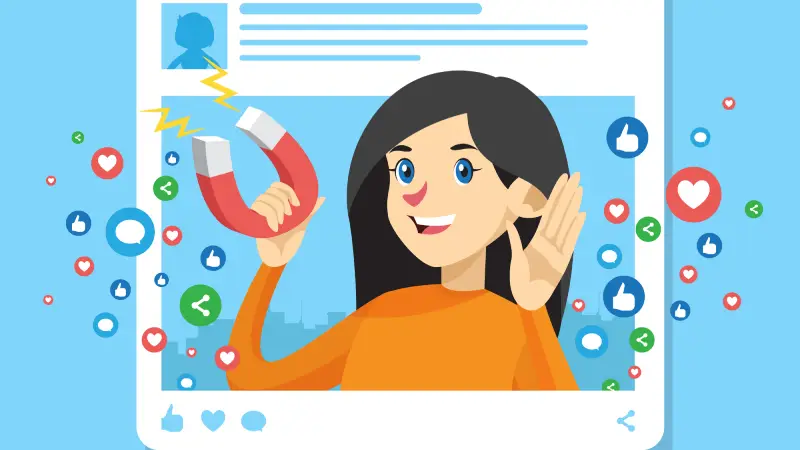
The way Facebook Collection Ads works is quite simple. As users navigate informational pages, they will see Collection ads displayed in their news stream. When they click on the ad, they will be redirected to the product collection page where they can view the products and their details.
One of the big advantages of Facebook Collection Ads is high interactivity. Users can easily navigate between products and view detailed information about them at their convenience. This helps increase your chances of converting viewers into real customers.
To effectively use Facebook Collection Ads, businesses need to plan a clear advertising strategy, select attractive images and videos, and optimize the product collection page to create the best experience. for users. They also need to track and analyze advertising results to adjust campaigns in the most effective direction.
>> View more: Guide to on Facebook ad placement for newbies
Steps to set up a Facebook collection ad account
Here are the basic steps to set up a collection ad on Facebook:
1. Go to Facebook Ads Manager and select “Create new ad”.
2. Select “Brand Awareness” and then select “Collection”.
3. Select the Facebook page you want to promote and continue.
4. Name your advertising campaign and select “Create ad”.
5. Upload cover art for your collection. The cover photo should fully represent the content of the collection to attract the viewer’s attention.
6. Add products or services to the collection. You can add a photo, title, description, and link to each product’s website.
7. Optimize the layout and order of products in the collection to create a strong impression on viewers.
8. Select “Confirm” and then preview your ad to make sure everything goes as expected.
9. Select “Set budget and schedule” to determine the budget and running time of the ad.
10. Confirm and order your ad.
How to use Facebook collection ads

To use collection ads on Facebook, you first need a Facebook business page or a Facebook advertising account. You can then start creating your collection ad by selecting the “Increase post engagement” or “Increase video views” ad objective in the Facebook ad builder.
When you create a collection ad, you need to choose the main image or video to display in your ad post. You can then add other images or videos to create a collection. You’ll also need to enter a title and description for your ad, as well as a link to the website or product you want to advertise.
Once you’ve finished creating your collection ad, you can choose your target audience, budget, and when to show your ad. You can also track the effectiveness of your ads through Facebook analytics tools to adjust your advertising campaigns to be most effective.
>> View more: Dropshipping on Facebook: Guide for newbies
Final Things
In short, using collection ads on Facebook is an effective way to introduce products and increase customer interaction. By taking advantage of multi-product display in the same post and call-to-action buttons, you can attract attention from your target audience and increase your chances of a successful sale.