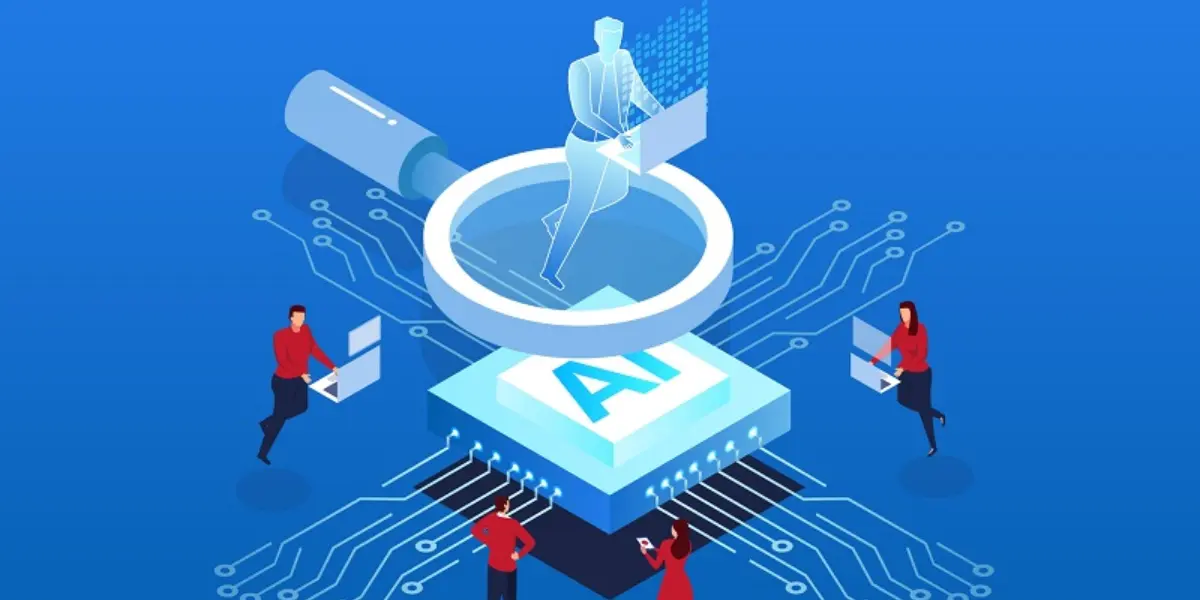Well-crafted advertising copy has long been a vital tool in attracting consumer attention – and this is no different with digital marketing. By working in tandem with AI-powered methods, marketers can create relevant text-based ads that generate more conversions. In the article below we will tell you more about How To Use AI To Create Google Ads Copy.
What does using AI to create Google Ads copies mean?
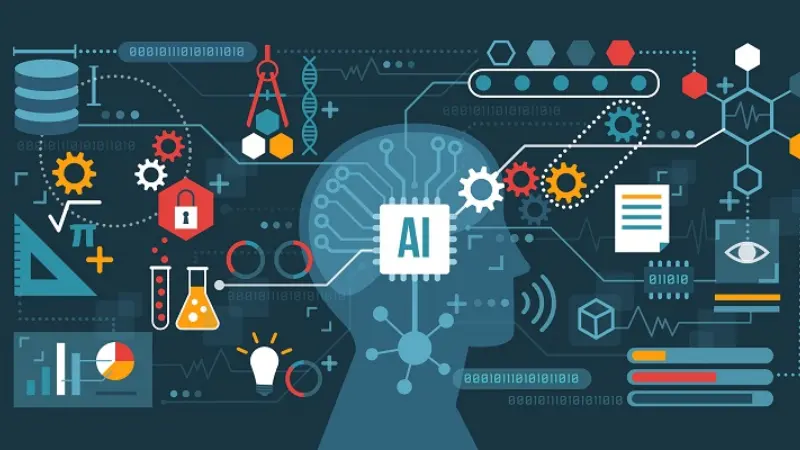
Google AI Ad Builder is a tool designed to automate and enhance the ad copy creation process for Google ads. Using AI, this tool creates attractive, relevant and targeted advertising content.
Optimal’s Google Ads Copy Generator takes information about your marketing campaign and turns it into engaging ad copy that aligns with your campaign goals. It streamlines the ad creation process, eliminating the need for extensive thinking and drafting often involved in writing ad copy. This makes it an ideal solution for businesses and marketers looking to optimize their advertising efforts effectively.